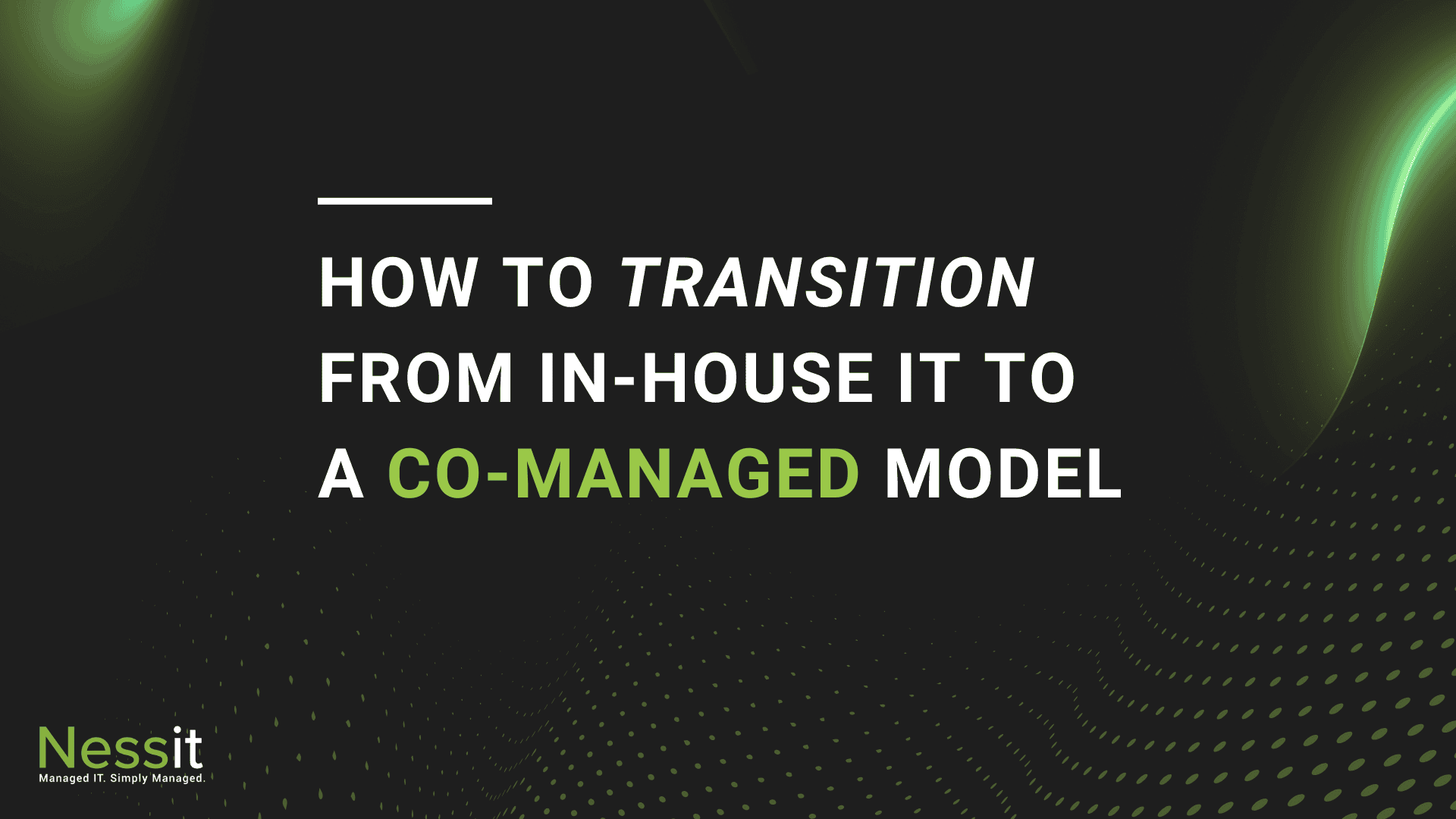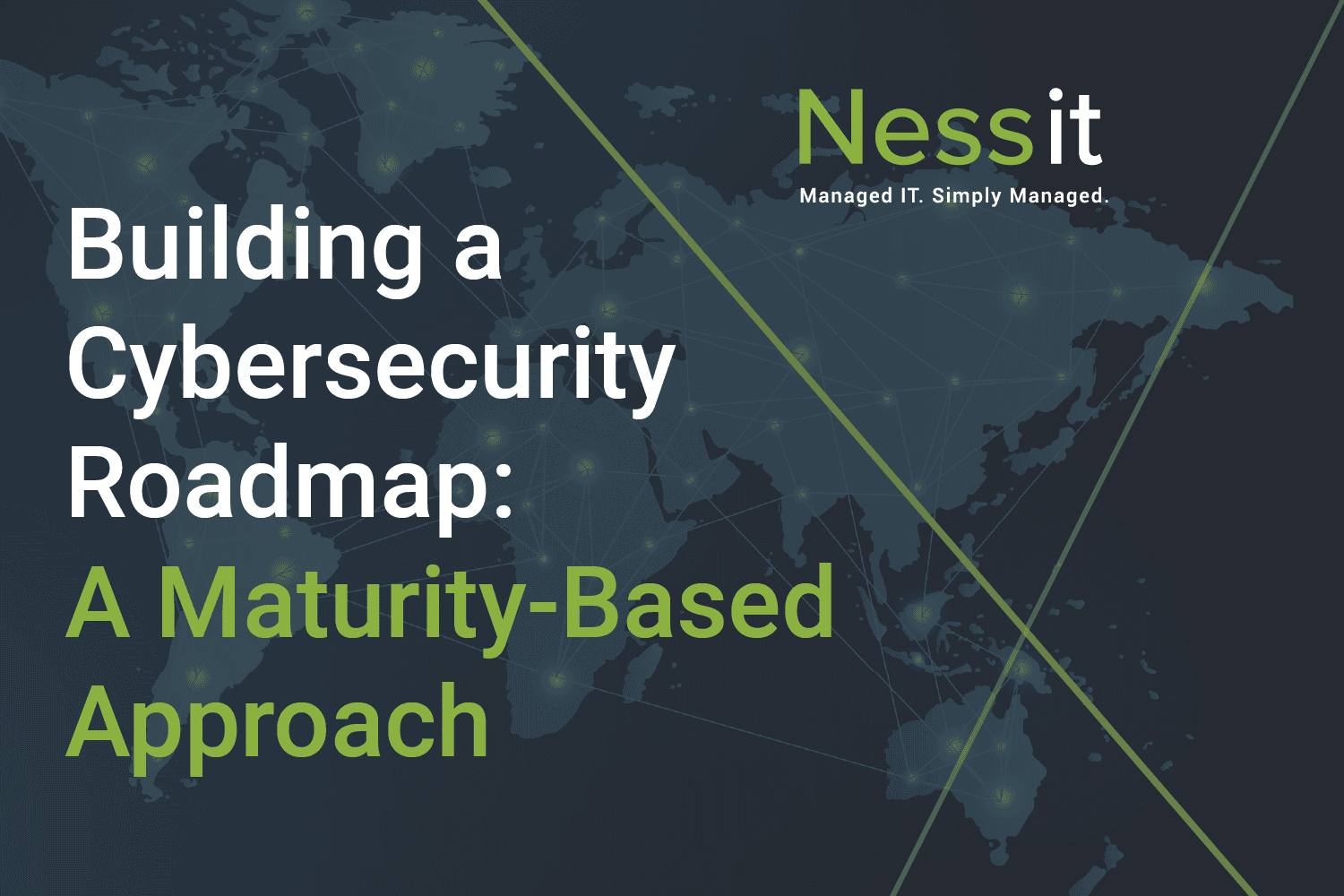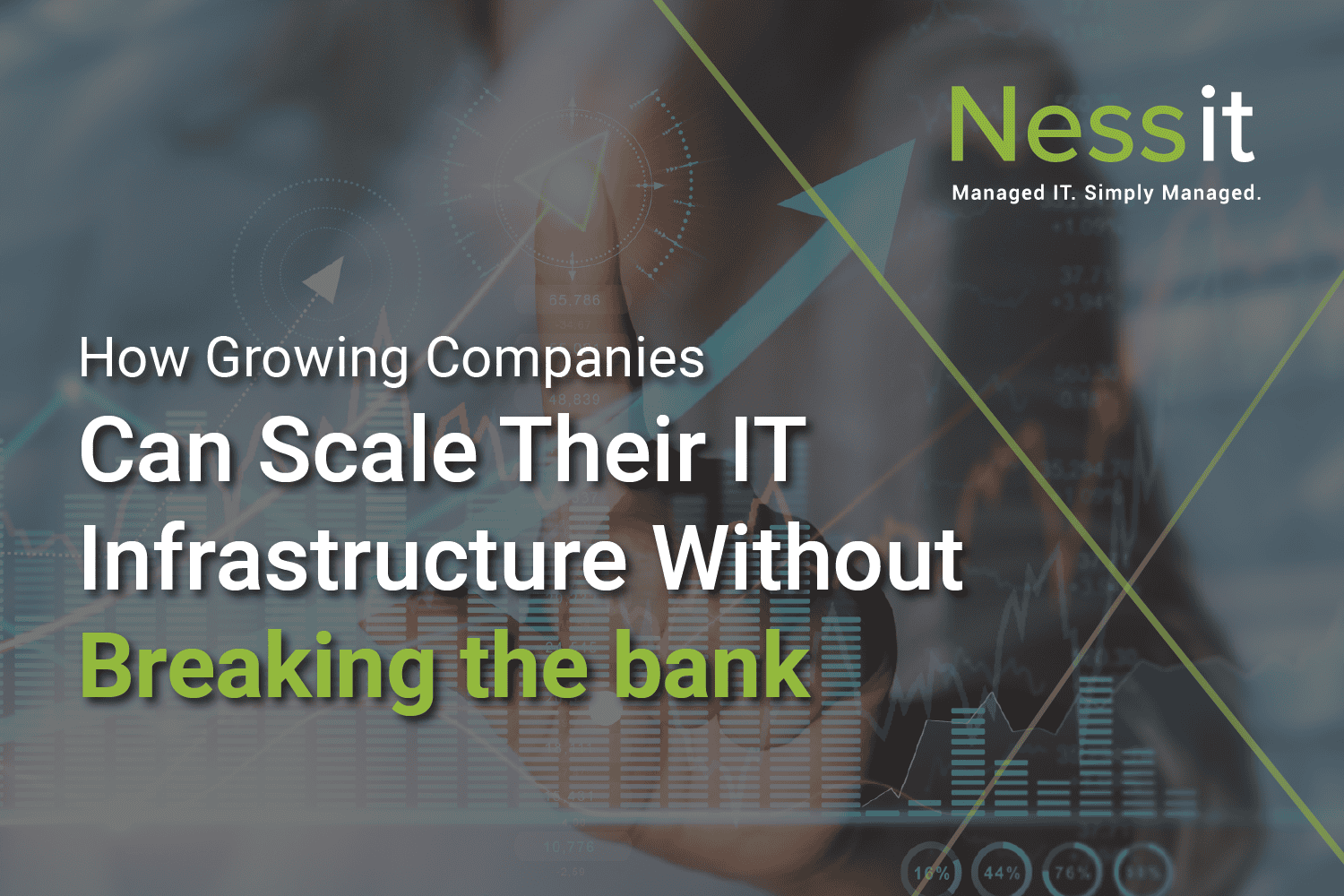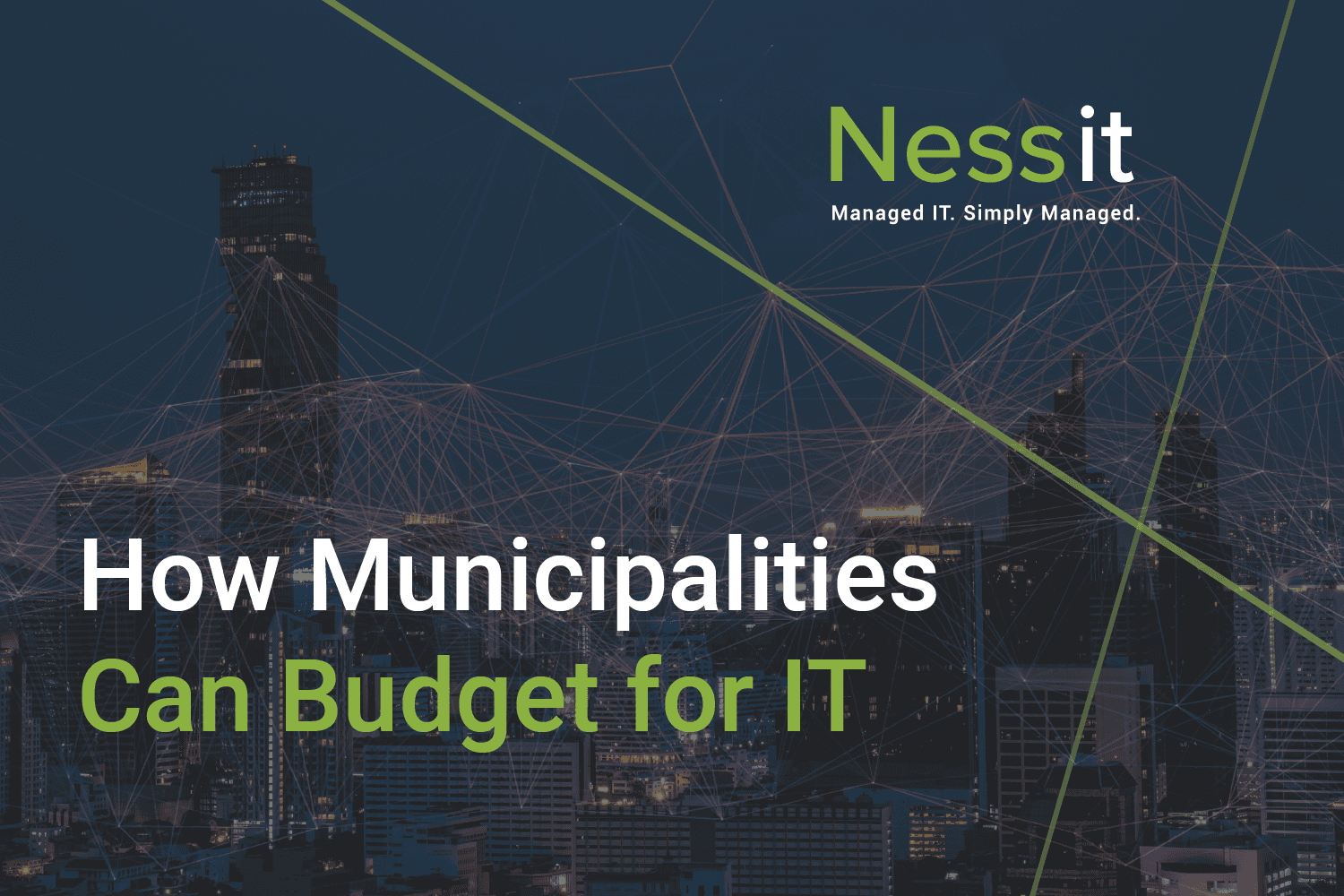Managing your company’s IT infrastructure entirely in-house can work well–until it doesn’t. Maybe your internal team is stretched too thin, dealing with endless tickets and reactive issues instead of big-picture strategy. If that’s the case, you may be seeing staff turnover in that department or experiencing delays with projects. Or maybe your business has grown … Read more
Remote work is here to stay, and the appeal is undeniable–flexible hours, time and money saved on commuting, and the comfort of working from home. But the benefits come with greater risk and responsibility, as every device and internet connection is a potential point of entry for attackers. While your team logs in from coffee … Read more
Multi-factor authentication, strong password management, and endpoint protection are all essential defenses. And they offer great protection until the moment you join a public Wi-Fi network that you THINK is safe but is actually a bad actor masquerading as that free hotel or airport lounge network. We recently saw firsthand how–even with security measures in … Read more
No organization, large or small, is immune to cyber threats. When disruption strikes, it can throw your entire operation off balance—and the last thing you want is to break the news to your customers that you’ve been breached. At Nessit, our job is to keep your business protected and running smoothly 24/7, even when the … Read more
If you think your business wouldn’t be of interest to hackers, think again. For construction firms, every blueprint, bid, and contract represents not just months or years of planning and valuable intellectual property, but significant sums of money–making the industry a prime target for cybercriminals and fraudsters. Beyond stealing or locking up your data for … Read more
Cybersecurity isn’t just a box to check off–it’s an ongoing process. Threats emerge quickly and if your company isn’t keeping pace, you’re leaving the door wide open for cyberattacks–which is why every business should have a cybersecurity roadmap. Instead of reacting to threats as they pop up, a well-structured roadmap will help you build resilience, strengthen your defenses, and stay a step ahead of cybercriminals.
Scaling your infrastructure as your company grows doesn’t have to be a financial burden. With the right strategy and a proactive approach, you can build an IT system that not only meets your current needs but is flexible enough for the future. These are the steps growing companies should take to ensure their technology evolves with their business–without breaking the bank.
For municipalities, establishing an effective IT budget is essential for maintaining secure, efficient, and future-ready operations. A well-structured IT budget allows local governments to be proactive–rather than reacting to costly emergencies–and to provide essential services while maximizing available funds.