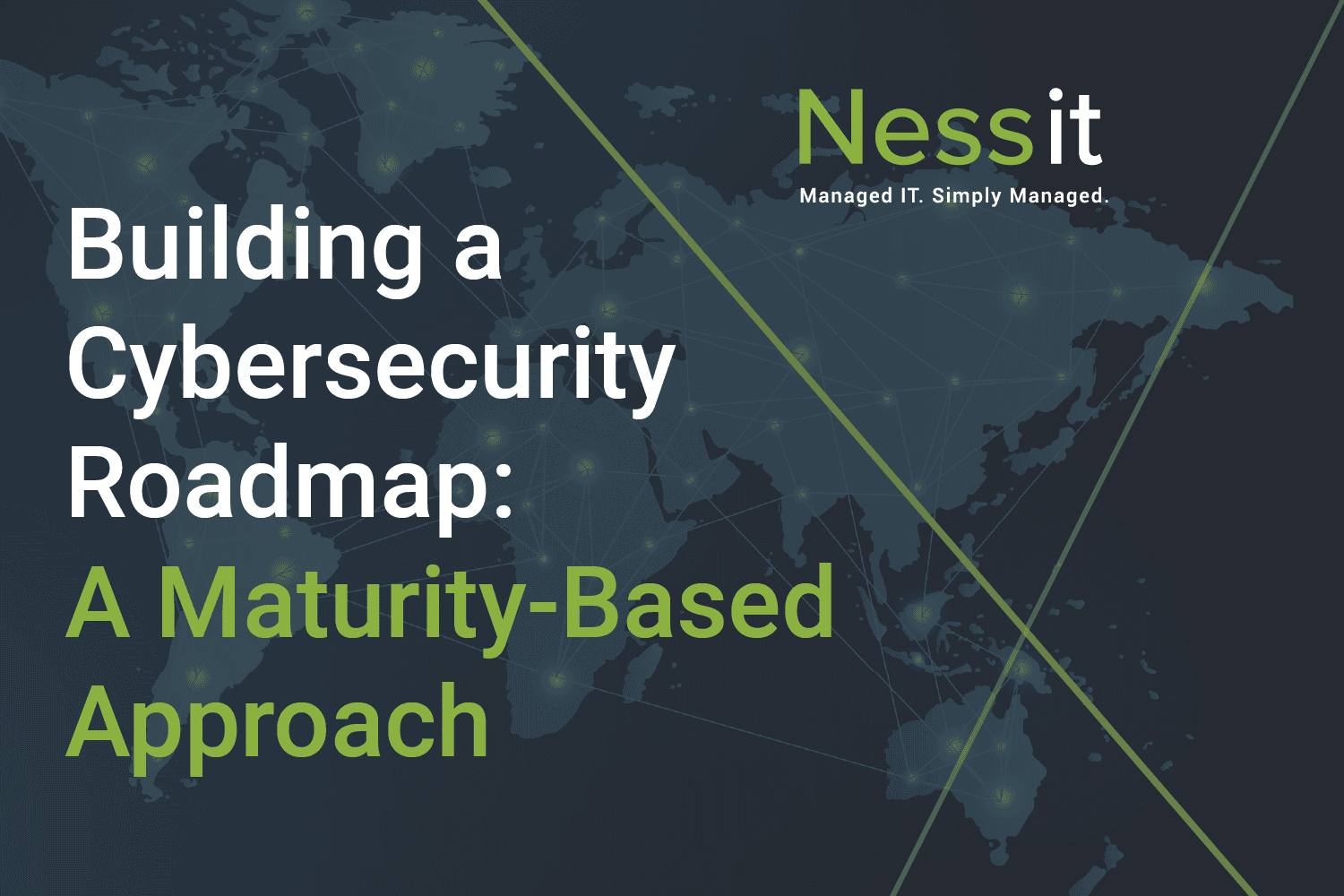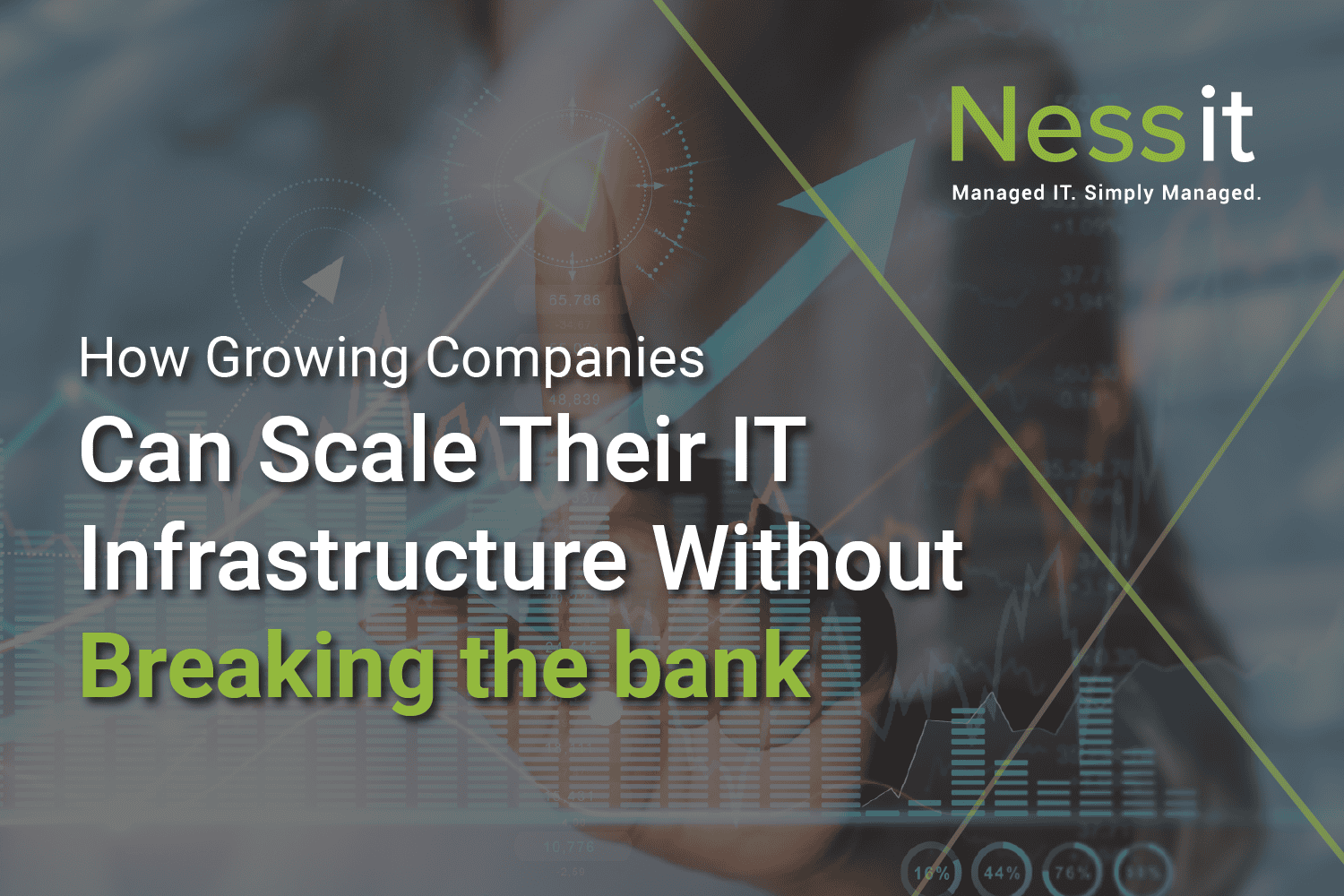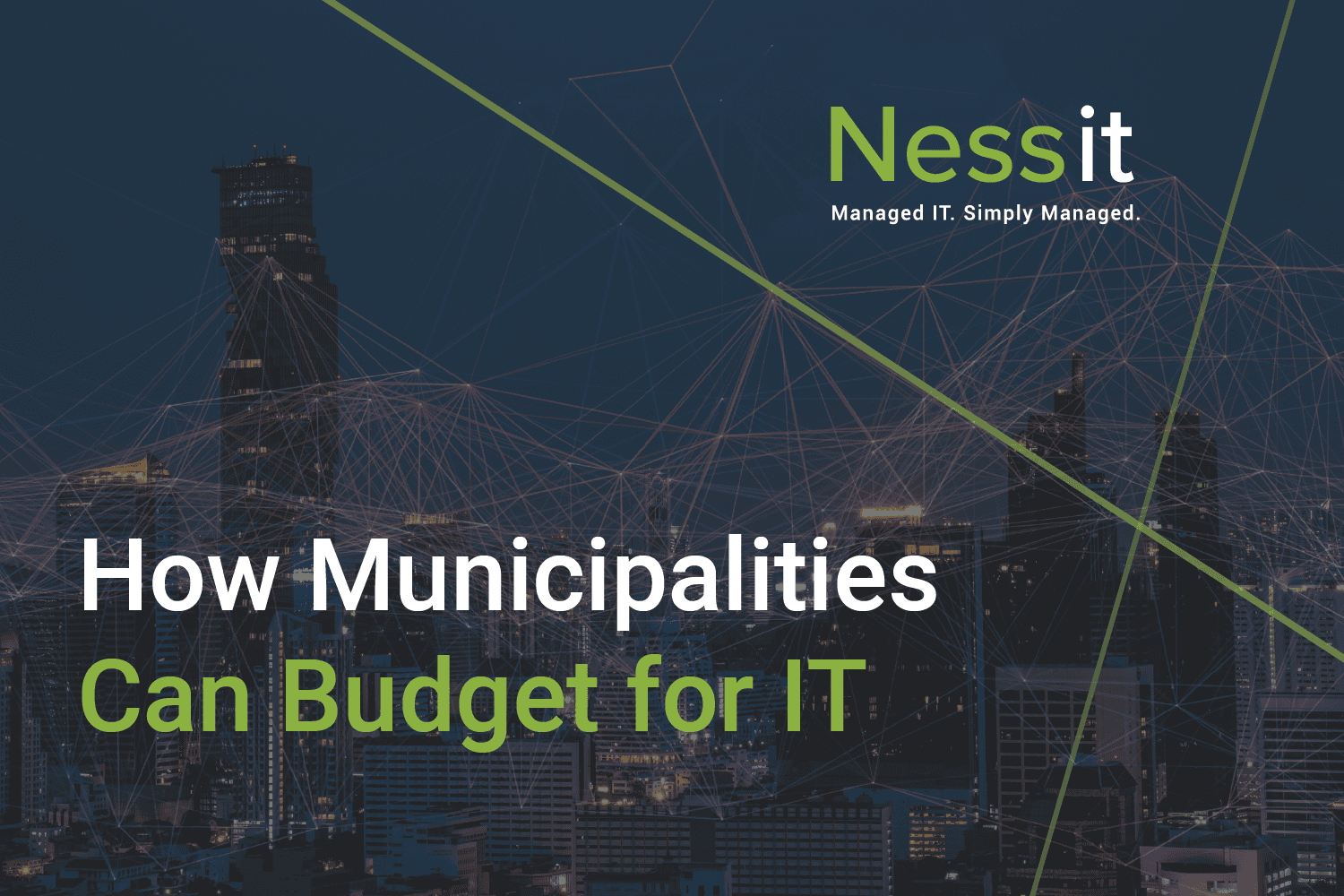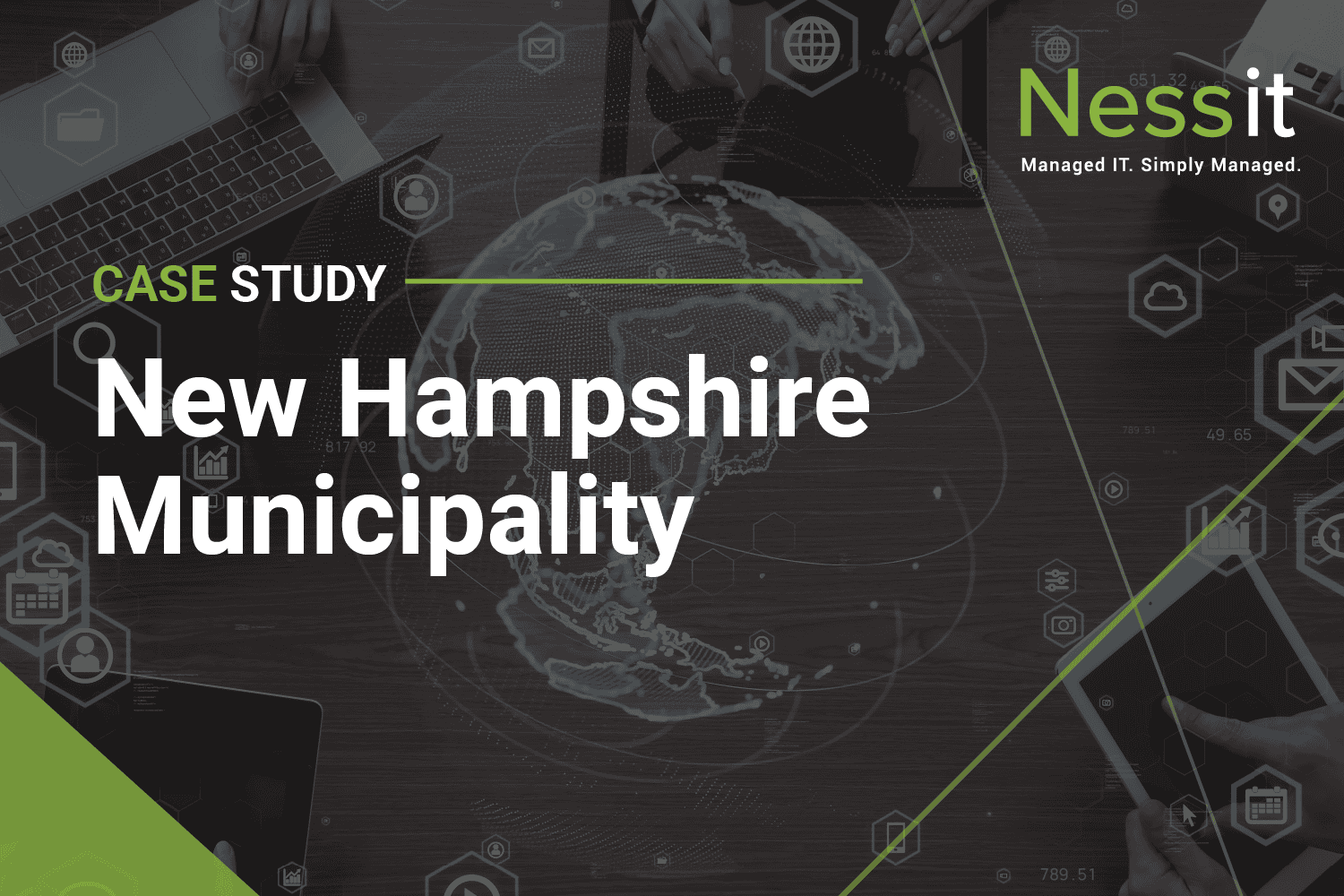Managed IT
Cybersecurity isn’t just a box to check off–it’s an ongoing process. Threats emerge quickly and if your company isn’t keeping pace, you’re leaving the door wide open for cyberattacks–which is why every business should have a cybersecurity roadmap. Instead of reacting to threats as they pop up, a well-structured roadmap will help you build resilience, strengthen your defenses, and stay a step ahead of cybercriminals.
Scaling your infrastructure as your company grows doesn’t have to be a financial burden. With the right strategy and a proactive approach, you can build an IT system that not only meets your current needs but is flexible enough for the future. These are the steps growing companies should take to ensure their technology evolves with their business–without breaking the bank.
For municipalities, establishing an effective IT budget is essential for maintaining secure, efficient, and future-ready operations. A well-structured IT budget allows local governments to be proactive–rather than reacting to costly emergencies–and to provide essential services while maximizing available funds.
Every industry has its unique challenges, and your IT infrastructure should be tailored to meet those specific needs. For financial firms, an efficient IT system can be a major driver of productivity and growth. Whether it’s managing client data, processing time-sensitive transactions, or ensuring compliance with evolving regulations, your IT infrastructure plays a pivotal role in keeping operations running smoothly.
You might be shocked at how easy it is to obtain your personal login information, and you probably won’t know it’s happened until it’s too late. The dark web–that hidden corner of the internet–is teeming with stolen credentials. Hackers access compromised passwords through data breaches, phishing scams, and malware attacks, then put them up for sale to anyone willing to pay. This makes strong password management, including the use of secure passwords and two-factor authentication (2FA) more important than ever.
Planning for the unexpected is a key part of IT management for every organization. A solid business continuity plan that includes a disaster recovery process and secure data backups can make the difference between bouncing back or shutting down in the face of a disruption. Why are these strategies so crucial? Image a scenario where a cyberattack suddenly halts your operations. Without a continuity plan in place, this could lead to lost data, costly downtime, and potential damage to your business’s reputation.
Municipalities face unique challenges when it comes to managing IT infrastructure. From safeguarding data to maintaining compliance with local and state regulations, effective IT management is necessary to ensure municipal operations run smoothly. Budget restrictions can make it difficult to fully staff an IT department that can meet the complex needs of schools, fire, police, planning, clerks, and more.
When a New Hampshire town became dissatisfied with their longtime IT vendor, they went looking for a second opinion. We were one of three managed service providers to submit a bid with remediation plans, and our bid was selected to become this municipality’s IT vendor. How did we create a custom proposal for their specific IT needs?